第一個程式
我們打出來的程式碼是我們人才看的語言,
如果要讓電腦讀得懂的話,必須有翻譯機翻成電腦語言,
所以您寫的是python語言
那麼您就必須要這個python的翻譯機也就是剛剛下載的python編譯器
開始的第一個python程式
在自己的硬碟新增一個工作區資料夾
新增一個文字文件
寫入程式碼
執行程式碼
開始的第一個程式:
在硬碟按右鍵建立一個自己的工作區(資料夾)
資料夾名稱自取
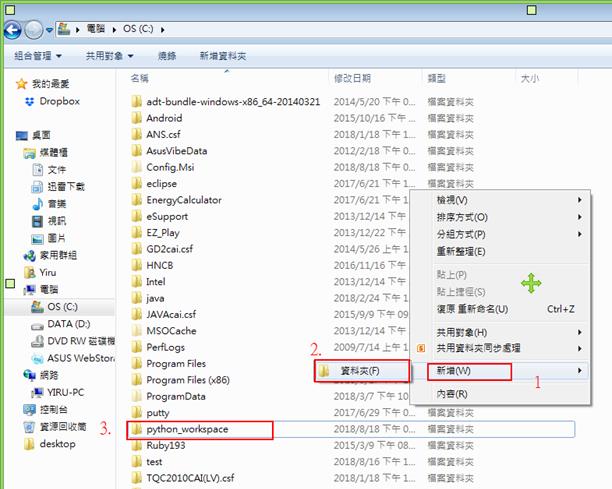
在自建的資料夾底下案右鍵新增一個文字文件

副檔名介紹
Python副檔名為py 例如:123.py
123為檔名、py為副檔名
如果看不到你的副檔名
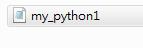
請到檢視->副檔名->打V
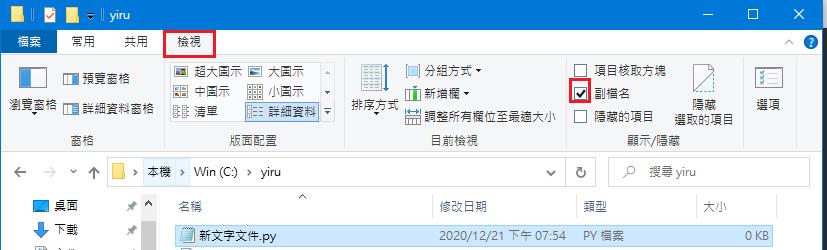
如果是WIN7以下的->請到組合管理->資料和搜尋選項->檢視->拉到最下面->隱藏已知檔案類型的副檔名(取消打勾)
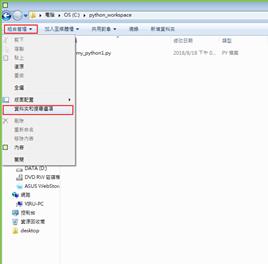
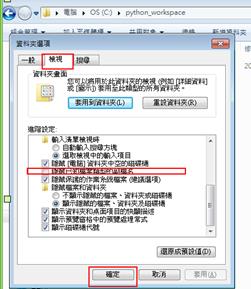
即可看到你的副檔名
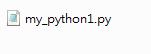
按右鍵編輯
輸入程式碼:
print(“hi,my name is yiru”);
儲存
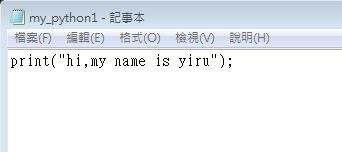
Yiru@Studio - 關於我 - 意如