已在 IIS 設定 允許 Windows 驗證了,但是還是出錯。
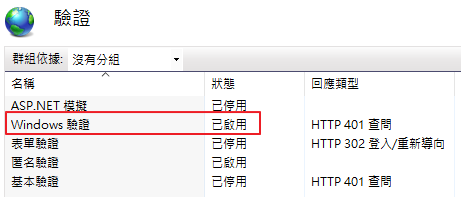
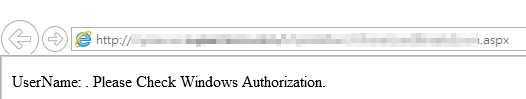
癥結點是在 「Windows驗證」和「匿名驗證」都同時開啟,所以導致錯誤。
解法
要在 Web.config ,<system.web> 內,指定 Windows 驗證,即可。
<authentication mode="Windows" />
<authorization>
<deny users="?" />
</authorization>
附上 另一個 Web.config 設定
若你有使用到 FontAwesome,那你一定會遇到一個錯誤:
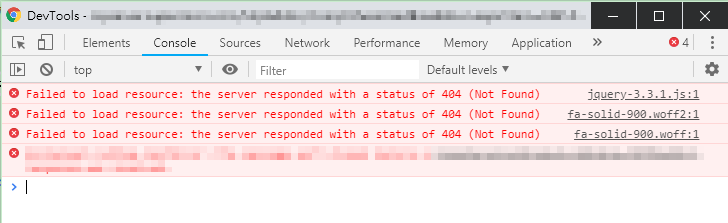
解法
請在Web.config 加入如下設定,指定 mime 遇到副檔名 .woff2 時的處理方法:
<staticContent>
<mimeMap fileExtension=".woff2" mimeType="application/font-woff" />
</staticContent>
就不會出錯了
以上