針對Angular2的網站啟動流程做一個簡單的說明
透過Angular CLI指令: ng new 專案名稱 開啟一個全新的Angular網站後,
打開檔案angular-cli.json
"apps": [
{
"root": "src",
"outDir": "dist",
"assets": [
"assets",
"favicon.ico"
],
"index": "index.html",
"main": "main.ts",
"polyfills": "polyfills.ts",
"test": "test.ts",
"tsconfig": "tsconfig.app.json",
"testTsconfig": "tsconfig.spec.json",
"prefix": "app",
"styles": [
"styles.css"
],
"scripts": [],
"environmentSource": "environments/environment.ts",
"environments": {
"dev": "environments/environment.ts",
"prod": "environments/environment.prod.ts"
}
}
],
可看到屬性"index" 是打開index.html (預設開啟的首頁)
屬性"main" 是啟動main.ts (預設載入的TS)
在檔案:main.ts內 ,可看到啟動Module(bootstrapModule)是 AppModule
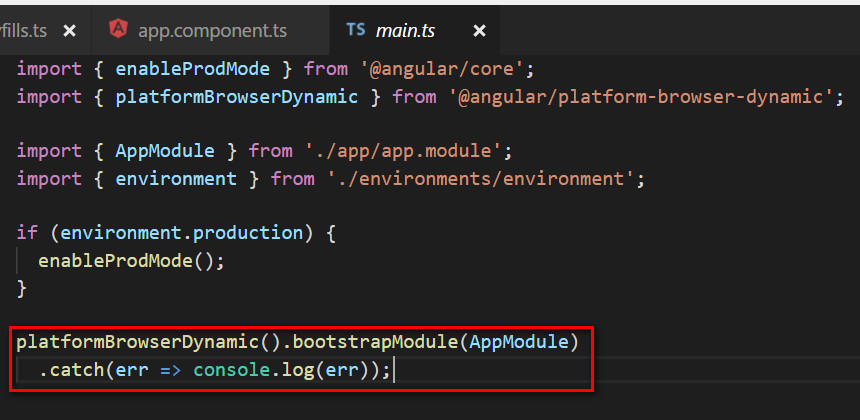
點選AppModule之後,按F12,可自動開啟檔案app.module.ts
在檔案app.module.ts內可以 看到啟動的component是 AppComponent
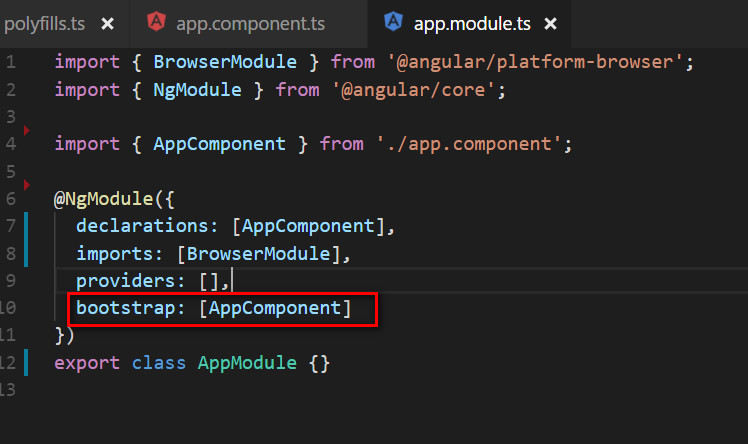
針對 AppComponent 再點F12可開啟檔案 app.component.ts
裡面的內容如下:
import { Component } from '@angular/core';
@Component({
selector: 'app-root',
templateUrl: './app.component.html',
styleUrls: ['./app.component.css']
})
export class AppComponent {
title = 'app';
}
@Component 這個decorator內有三個屬性
selector : 選取器,其他的component如要使用這個component,在html內要這樣寫selector 定義的值,
例如 可以在index.html 內看到 <app-root></app-root>
templateUrl : component 的 template 路徑在哪裡(也就是HTML)
styleUrls : component 會使用的 css 檔案路徑
文章一開始的時候有提到的檔案:angular-cli.json
"index": "index.html",
打開index.html 可以看到使用<app-root></app-root>
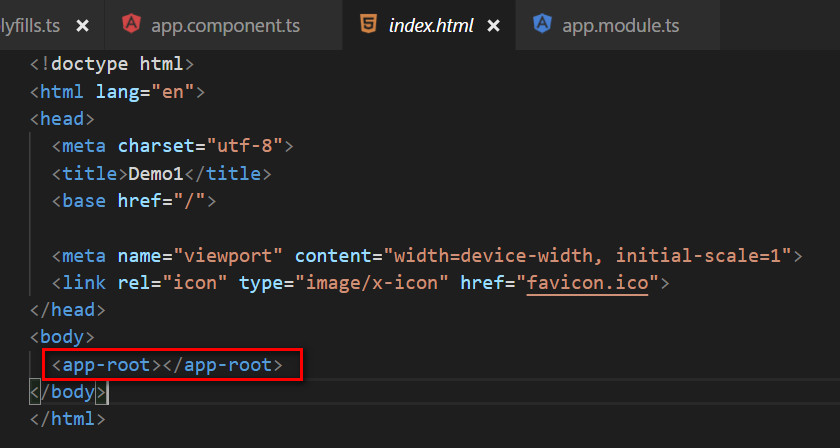
所以現在畫面上看到的 <app-root></app-root> 底下的 html 元件,都是定義在app.component.html 裡面
在Angular內JS的匯入:
目前在index.html內完全沒有看到js的引用,
使用CLI指令 ng serve 將專案on起來之後,
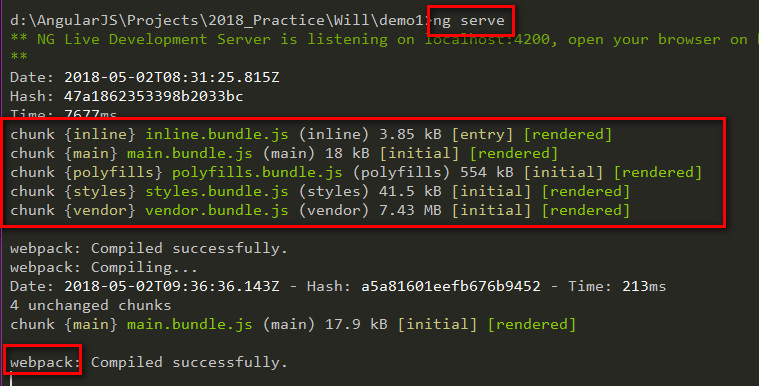
可以看到 webpack 將js 建置打包起來 匯入到網頁之中
打開Chrome 連線到:http://localhost:4200/ 之後,滑鼠右鍵 檢視網頁原始碼
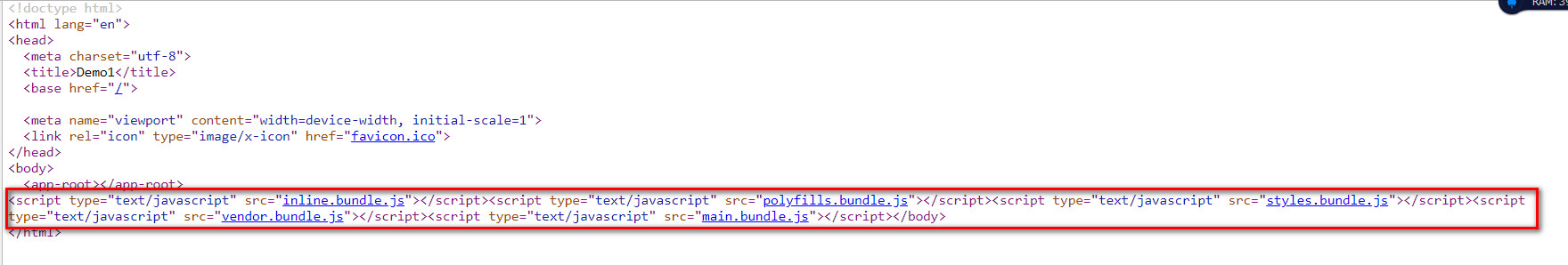
可以看到開啟的網頁所需要使用的js已經都匯入了。