ASP.NET Web API
ASP.NET Web API
- HTTP 也是功能強大的平台,建置應用程式開發介面公開 (expose) 服務和資料。
Visual Studio 2017
- 建立 Web API 專案
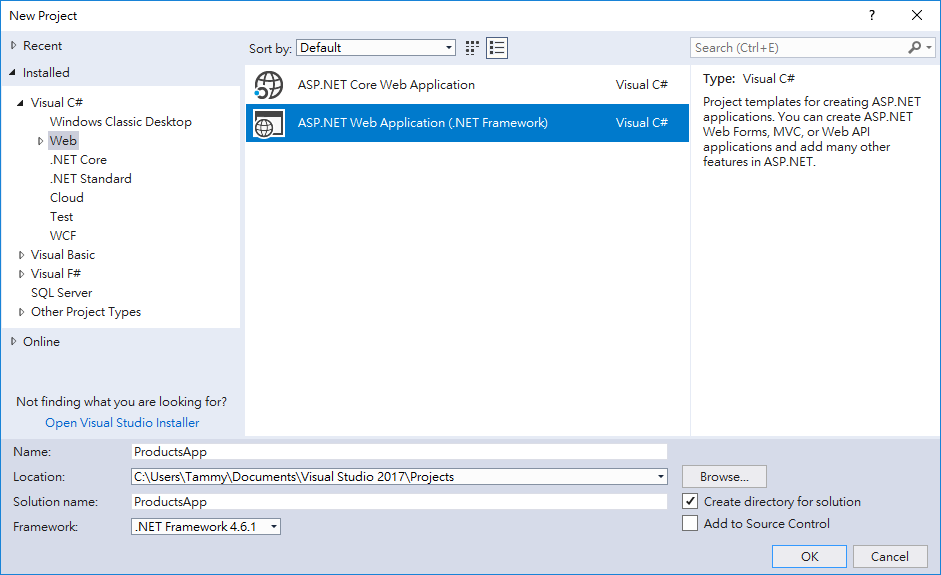
- 新增 ASP.NET 專案對話方塊中,選取空範本。
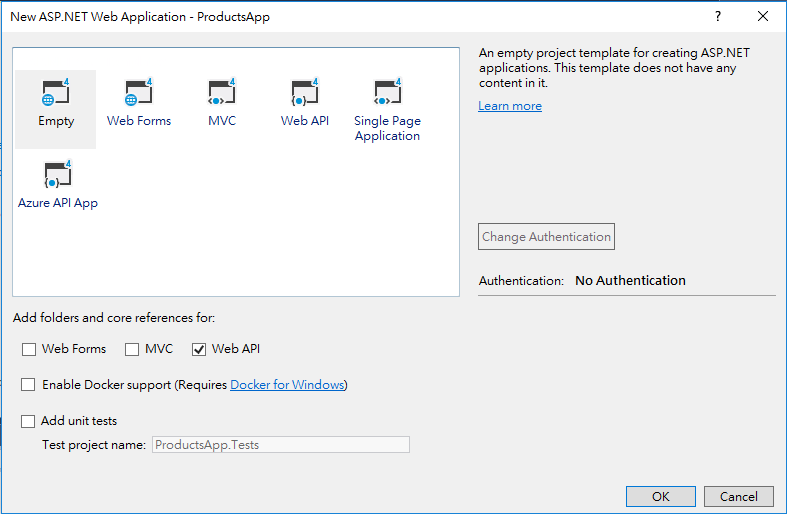
-
加入模型
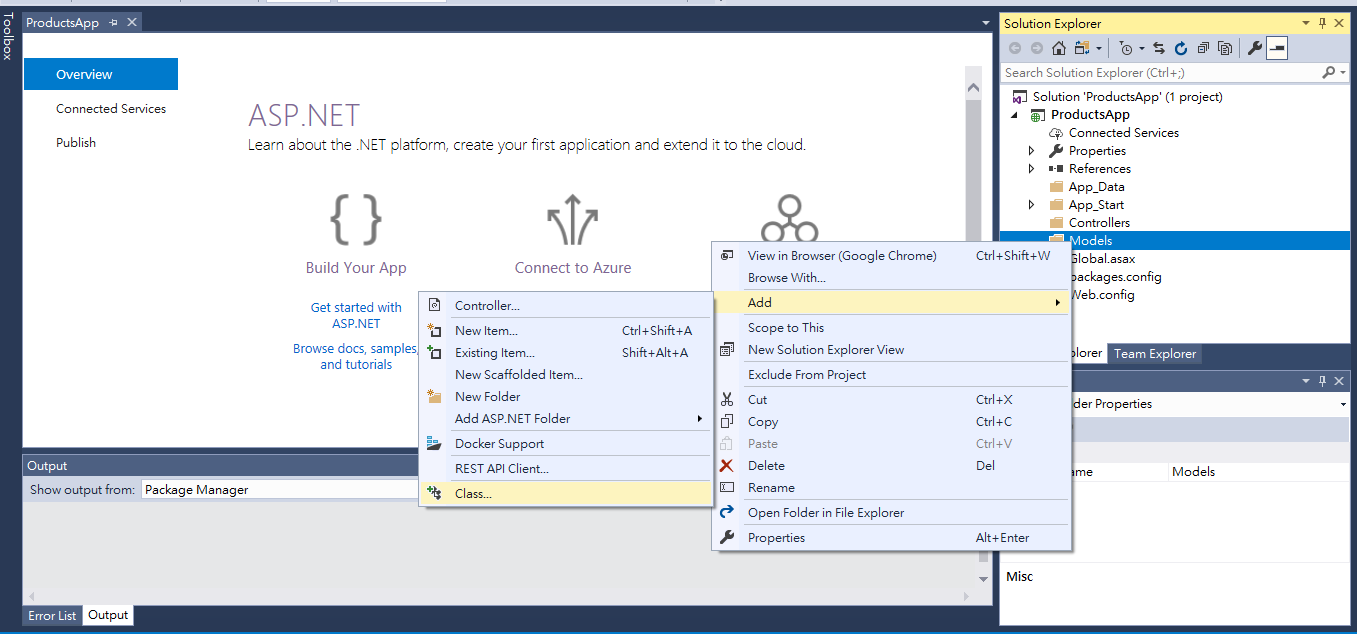
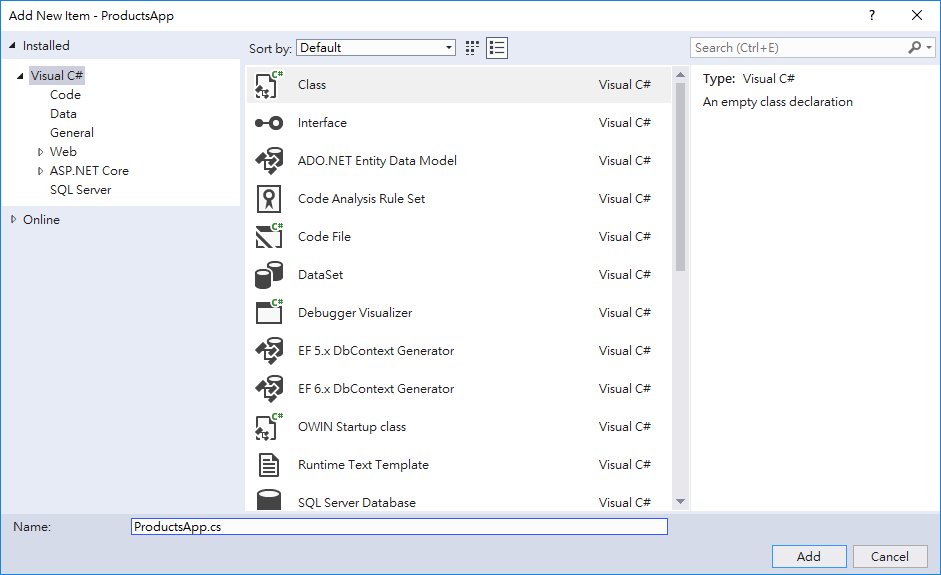
-
加入下列屬性
namespace ProductsApp.Models { public class Product { public int Id { get; set; } public string Name { get; set; } public string Category { get; set; } public decimal Price { get; set; } } } -
新增控制器
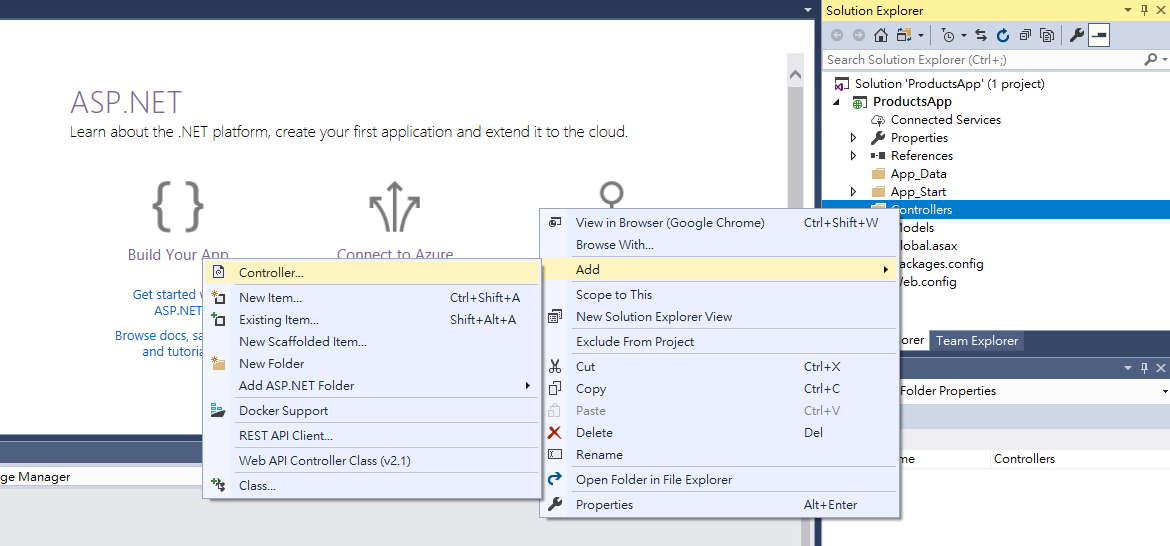
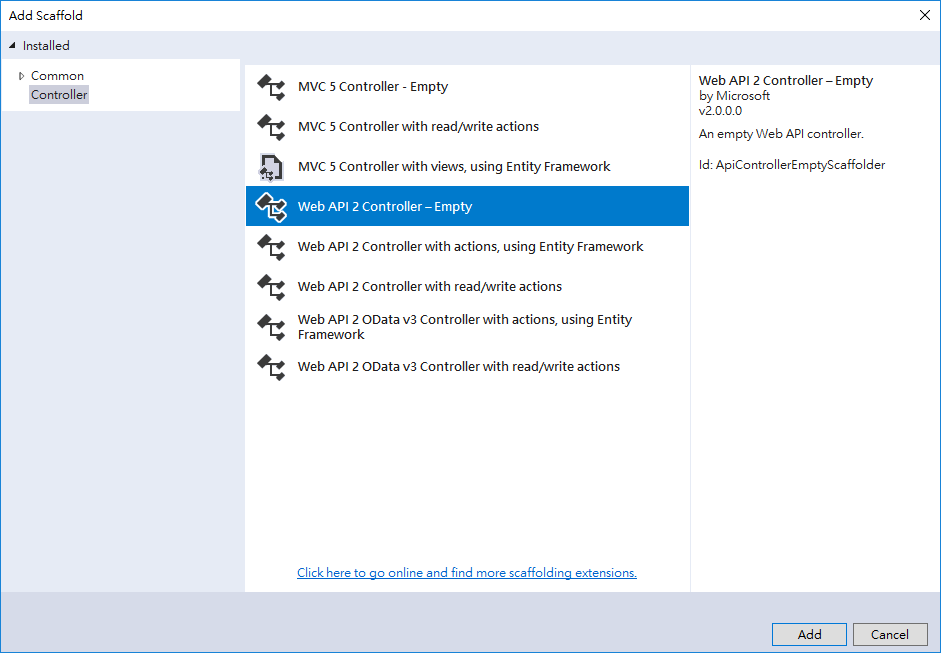
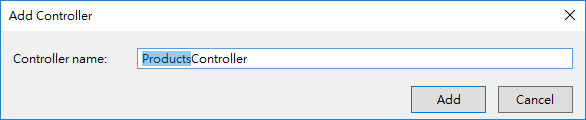
-
撰寫ProductsController
using ProductsApp.Models; using System; using System.Collections.Generic; using System.Linq; using System.Net; using System.Web.Http; namespace ProductsApp.Controllers { public class ProductsController : ApiController { Product[] products = new Product[] { new Product { Id = 1, Name = "Tomato Soup", Category = "Groceries", Price = 1 }, new Product { Id = 2, Name = "Yo-yo", Category = "Toys", Price = 3.75M }, new Product { Id = 3, Name = "Hammer", Category = "Hardware", Price = 16.99M } }; public IEnumerable<Product> GetAllProducts() { return products; } public IHttpActionResult GetProduct(int id) { var product = products.FirstOrDefault((p) => p.Id == id); if (product == null) { return NotFound(); } return Ok(product); } } } -
呼叫 Web API (新增HTML 網頁項目)
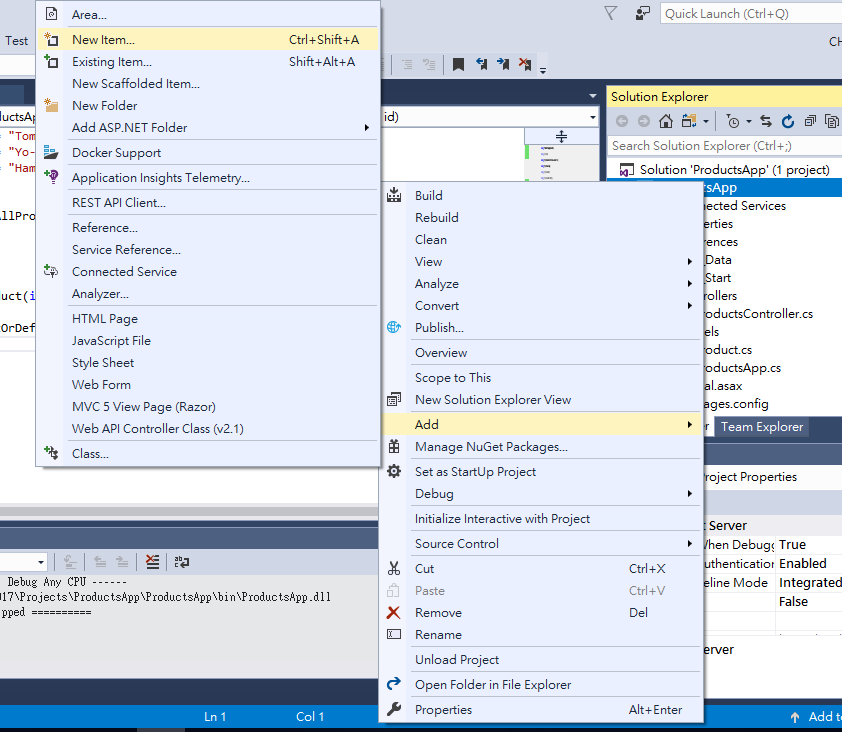
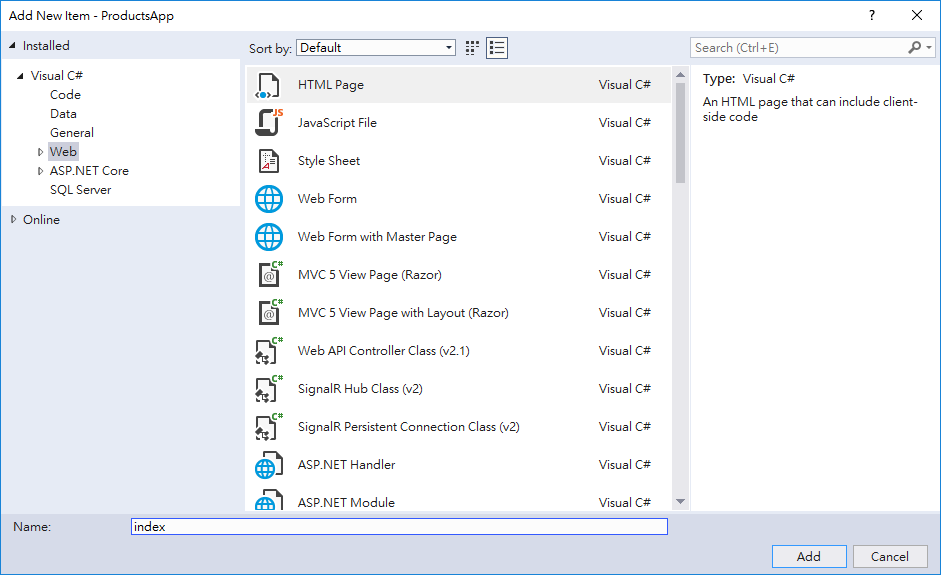
-
撰寫HTML
<!DOCTYPE html> <html xmlns="http://www.w3.org/1999/xhtml"> <head> <title>Product App</title> </head> <body> <div> <h2>All Products</h2> <ul id="products" /> </div> <div> <h2>Search by ID</h2> <input type="text" id="prodId" size="5" /> <input type="button" value="Search" onclick="find();" /> <p id="product" /> </div> <script src="https://ajax.aspnetcdn.com/ajax/jQuery/jquery-2.0.3.min.js"></script> <script> var uri = 'api/products'; $(document).ready(function () { // Send an AJAX request $.getJSON(uri) .done(function (data) { // On success, 'data' contains a list of products. $.each(data, function (key, item) { // Add a list item for the product. $('<li>', { text: formatItem(item) }).appendTo($('#products')); }); }); }); function formatItem(item) { return item.Name + ': $' + item.Price; } function find() { var id = $('#prodId').val(); $.getJSON(uri + '/' + id) .done(function (data) { $('#product').text(formatItem(data)); }) .fail(function (jqXHR, textStatus, err) { $('#product').text('Error: ' + err); }); } </script> </body> </html> -
執行
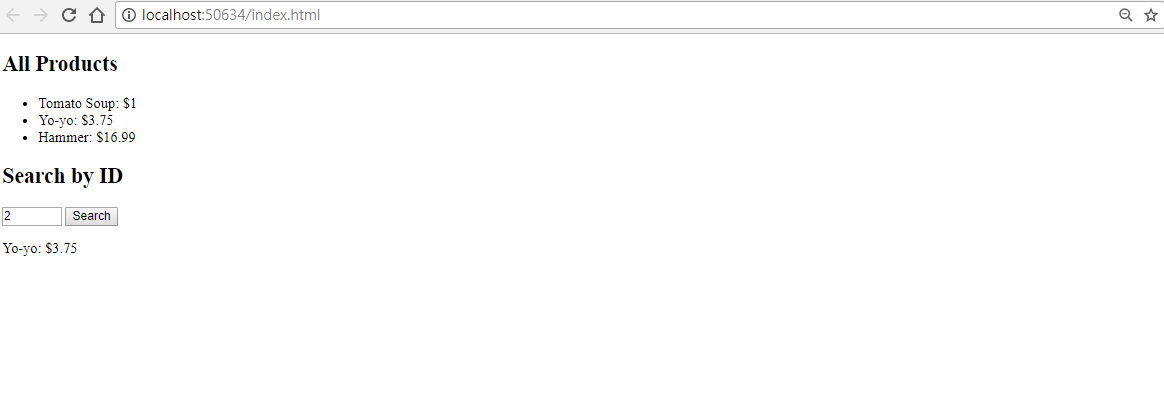
參考網址:Microsoft API