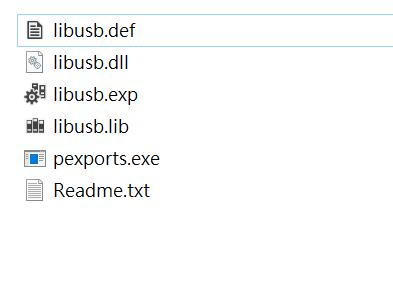DLL 3 DLL 生成 BIL
首先要用到的是 pexports.exe 這個工具
https://sourceforge.net/projects/mingw/files/MinGW/Extension/pexports/

下載後解壓縮就會出現
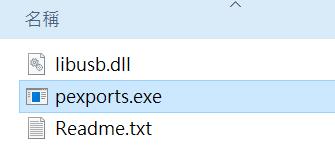
我測試的Lib是這個 libusb.dll
在CMD 先轉到 同一個目錄
pexports.exe libusb.dll > libusb.def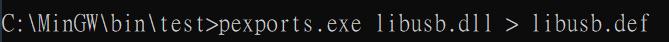
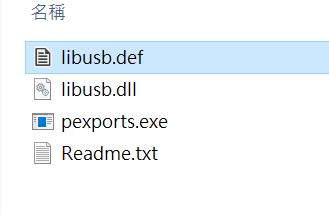
就會出現: libusb.def
接下來在VS的資料夾開啟
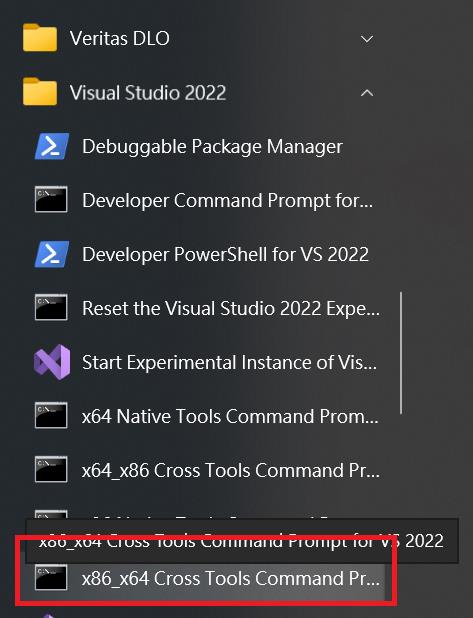
轉移到目錄:
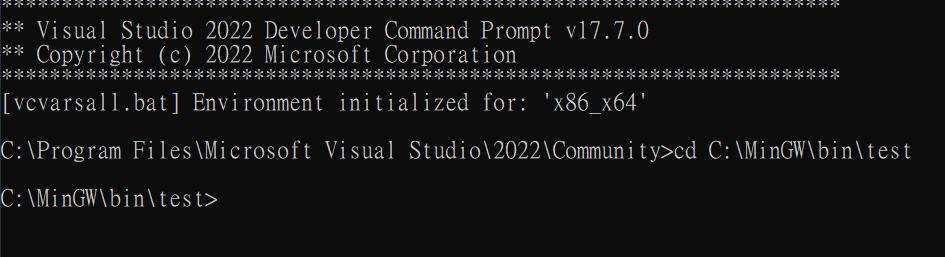
輸入: lib /def:libusb.def /MACHINE:x86
lib /def:libusb.def /MACHINE:x86
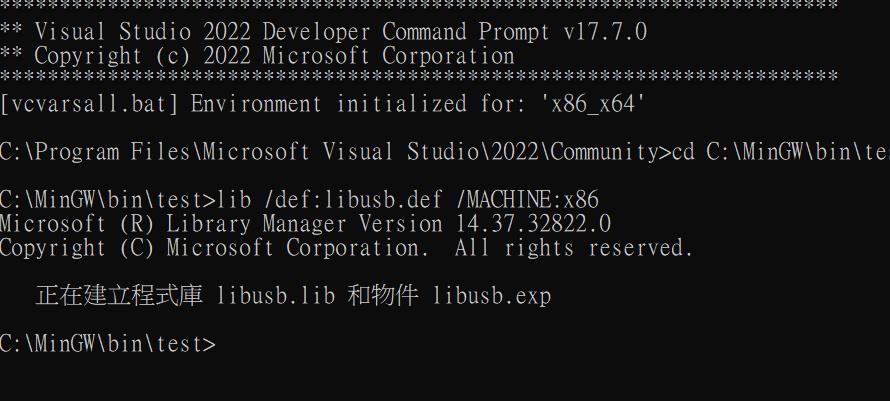
就會生成了